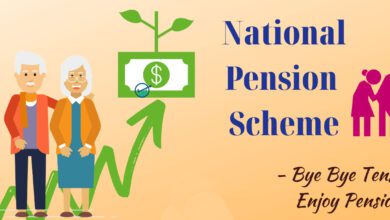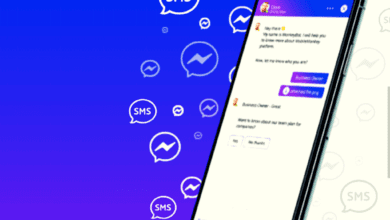How to make UPI Payments without Internet connectivity.
How to send money to your bank account using UPI

How to make UPI Payments without Internet connectivity.

Have you ever needed to send money to someone or make a purchase at a store, and all of a sudden your internet went out before you could complete the transaction? This circumstance has come up for all of us several times. The problem becomes more serious in the modern era when most people no longer carry cash or paper money with them. Digital payments have become so commonplace.
Undoubtedly, UPI (Unified Payment Interface) has completely revolutionized India’s banking and payment systems by making it simple to send and receive money in real-time; however, UPI has the drawback of not working offline. To use UPI apps for making payment transactions, your phone must have an internet connection.
A USSD (Unstructured Supplementary Service Data) based mobile banking service, available at *99#, can be very beneficial for you if you feel helpless when your phone lacks a network connection or internet data and you are unable to send money to someone. Without an internet connection, you can check your account balance, request and send money, change your UPI PIN, and more.
To make UPI payments without the internet, we will share two simple methods in this article. These methods include the new UPI 123Pay service and the *99# service.
The *99# service offers banking services to the entire nation. It is accessible in 13 different languages, including Hindi and English, and is offered by 83 top banks and 4 telecom service providers.
How Do I Setup Offline UPI Payments?
Take All The necessary steps:
- On your smartphone or feature phone, dial *99#.
- If you call from a different phone number than the one linked to your bank account, the service won’t फंक्शन। So call from the bank link account
- Choose the language of your choice.
- Enter the name of your bank.
- Select the bank account you want to use by selecting the appropriate option from the list of bank accounts connected to your number.
- Enter the expiry date and the last six digits of your debit card.
Once you’ve set it up properly, you can make UPI payments without using the Internet.
How Can I Pay Through UPI Offline?
Take All The necessary steps:
- On your phone, dial *99#.
- To send money, enter 1.
- Choose the path you want to take.
- Enter the UPI ID/ phone number/ bank account number of the person you want to send money to.
- Submit the amount along with your UPI PIN.
- You will only be charged a maximum of Rs. 0.50 per transaction for using the *99# service after your payment has been successfully completed.
Use IVR calling to send money without internet
The Reserve Bank of India has recently launched a new UPI payment service called UPI 123Pay for feature phones which offers various banking facilities like sending money without the internet, checking your account balance, changing your UPI PIN, etc. There are 4 options available under this service, one of which is this IVR calling method.
IVR (short for Interactive Voice Response) is a computer-operated calling system that is made to provide a specific service to consumers. For example, if you have ever called the customer care support of your network, you are welcomed with an IVR calling system that guides you to follow certain steps to reach the customer care line.
UPI 123Pay is a similar type of service offered by the Reserve Bank of India calling on which you can send money to your friends, pay at shops, and avail of other banking facilities. This step-by-step guide will show you how to use the IVR calling method of the UPI 123Pay service to make digital payments without an internet connection –
- Call on 08045163666 IVR number from the mobile number which is linked with your bank account.
- Select your preferred language – There are two languages available. Type 1 for English and 2 for Hindi.
- Choose 1 for sending money – The IVR system will tell the options available in the main menu. There are basically options: 1. Money Transfer 2. LPG Gas Refill 3.Fastag Recharge 4. Mobile Recharge 5.EMI Repayment 6.Balance check and # Settings.
- Register for UPI 123Pay – If you are using this service for the first time, you will be asked to register your account for which you have selected your bank, verify your mobile number, and set up a 6-digit UPI PIN.
- Choose 1st option again for sending money. Once the registration is done, you will again be asked to select the option from the main menu.
- Enter the mobile number – Just type the number of the user to whom you want to send your money.
- Enter the amount you want to transfer.
- Enter your 6-digit UPI PIN to confirm the transaction. That’s it! Your payment will be successfully done after this.